MP4 to AVI
Convert online and free MP4 to AVI
Converting in only three steps
- Upload file
- Choose target filetype
- Download file!
Privacy policy
MP4 is one of the most popular video formats due to its high compatibility across devices and platforms. However, there are situations where converting mp4 to avi is necessary, for example, when older players or certain editing programs don't support the MP4 format. With file-converter-online.com, you can quickly and easily convert MP4 files to AVI format – without installing any software and completely free of charge.
Why convert MP4 to AVI?
The AVI format was developed by Microsoft and offers several advantages, especially for editing and archiving videos. Some reasons to convert MP4 to AVI include: Compatibility: AVI files are compatible with many older media players and video software programs. Uncompressed quality: Unlike MP4, which is often heavily compressed, AVI retains better image quality. Ease of editing: Many professional video editing programs support AVI better than MP4.
Convert MP4 to AVI – this is how it works
With file-converter-online.com, converting MP4 to AVI is done in just three easy steps:
- "Upload File" : Select the MP4 file you want to convert to AVI format. This can be done via File Explorer or by dragging and dropping.
- "Start Conversion" : After uploading, click the "Start Conversion" button. The file will be uploaded to the server and automatically converted to AVI format.
- Download File : Once the conversion is complete, you'll receive a download link. Click it to save the AVI file to your device.
Advantages of online conversion with file-converter-online.com
- No installation required – you don’t need any additional software.
- Fast conversion – Conversion takes place on fast servers in a short time.
- Free and without registration – Use the service anonymously and without fees.
How to convert MP4 to AVI online?
- Upload MP4 file Choose your MP4 file with the "Choose File" Button, Drag & Drop or import it directly from Dropbox/Google Drive.
- Choose target filetype AVI is set as default target format. Change it if you need a different target filetype for your conversion.
- Start Conversion Click "Start Converting!". Most files process in seconds, only the largest files may take a few minutes.
- Download your AVI file Download your finished AVI file. Your files will be automatically deleted from our servers.
Currently we support the following conversions with MP4 files:
- Compress MP4
- MP4 to PNG
- MP4 to JPG
- MP4 to WEBP
- MP4 to GIF
- MP4 to WEBM
- MP4 to FLV
- MP4 to MOV
- MP4 to M4A
- MP4 to MPEG
- MP4 to AVI
- MP4 to MP3
Information about the extensions for the conversion from MP4 to AVI
From: MP4
MP4 is a container format that can include multimedia content such as video and sound tracks, graphics, 2D and 3D animations, subtitled texts, interactive applications in the form of menus, and much more. Despite the strong compression, a file in MP4 …
File extension: .mp4More information and converters for MP4
To: AVI
The .avi file format is a container format developed by Microsoft for audio and video files. The abbreviation .avi stands for Audio Video Interleave, which means something like "interlacing of audio and video data", and is a description of …
File extension: .aviMore information and converters for AVI

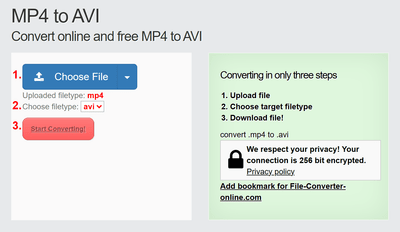
No Comments